AirDrop Sharing
With iOS 17, you can share files, contacts, and more with people instantly by holding two iPhones, Apple Watches, or one of each next to one another. While occasionally useful, the feature might drain your power because it is continuously searching for other Apple devices to communicate with. Although battery drain isn’t particularly noticeable here, it can be if you’re in a public area with a lot of other phones nearby.
Instructions:
Go to Settings > General > AirDrop


Disable “Bringing Devices Together.”
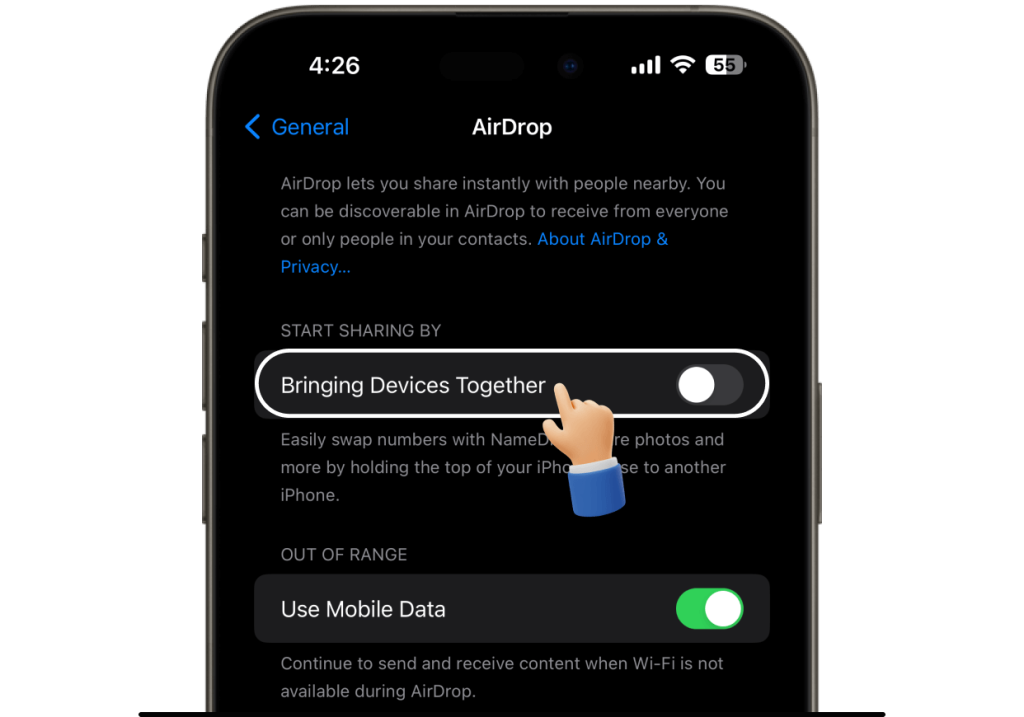
This will not disable AirDrop completely, only the nearby sharing capability.